Help
Configuring Device & System Permissions for the Teleprompter Update Billing & Account Info Changing Script Language Changing your microphone "Will Speakflow work on my device?" Security Troubleshooting Teleprompter Shortcuts Refund and Cancelation Policy Browser extensions and Speakflow Mobile Video Downloads Enabling Screen Recording on Mac Video Downloads Cancel your subscription. Update Your Billing Changing Your Password Delete Your AccountChanging your microphone
TLDR: Set your permissions and choose different mics.
Changing Settings
From the presentation screen, click the gear icon in the bottom right-hand corner of the browser:
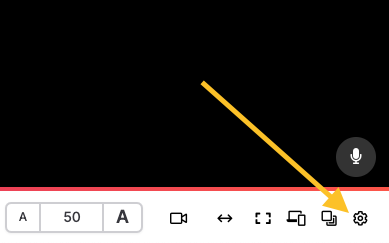
Select a camera or microphone from the dropdown lists:
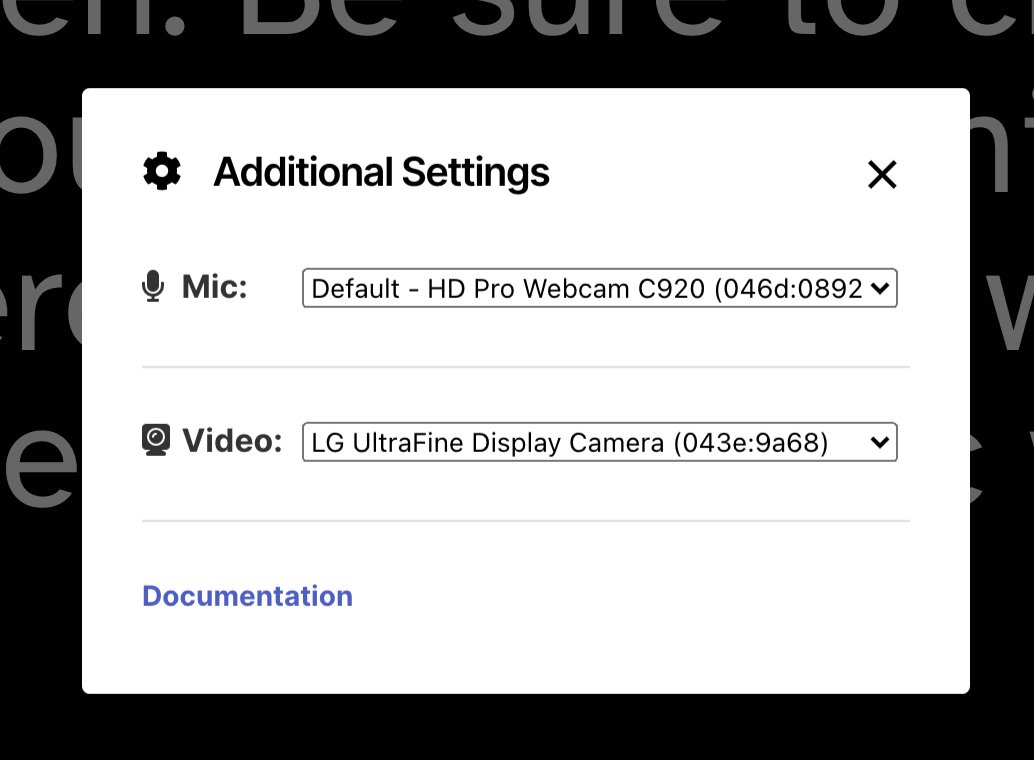
If you're having trouble with permissions, check out this guide on enabling your permissions for use with Speakflow.