The Ultimate Web App Teleprompter for Your iPhone
Why Speakflow is the Go-To Web App for iPhone Teleprompting in 2024.
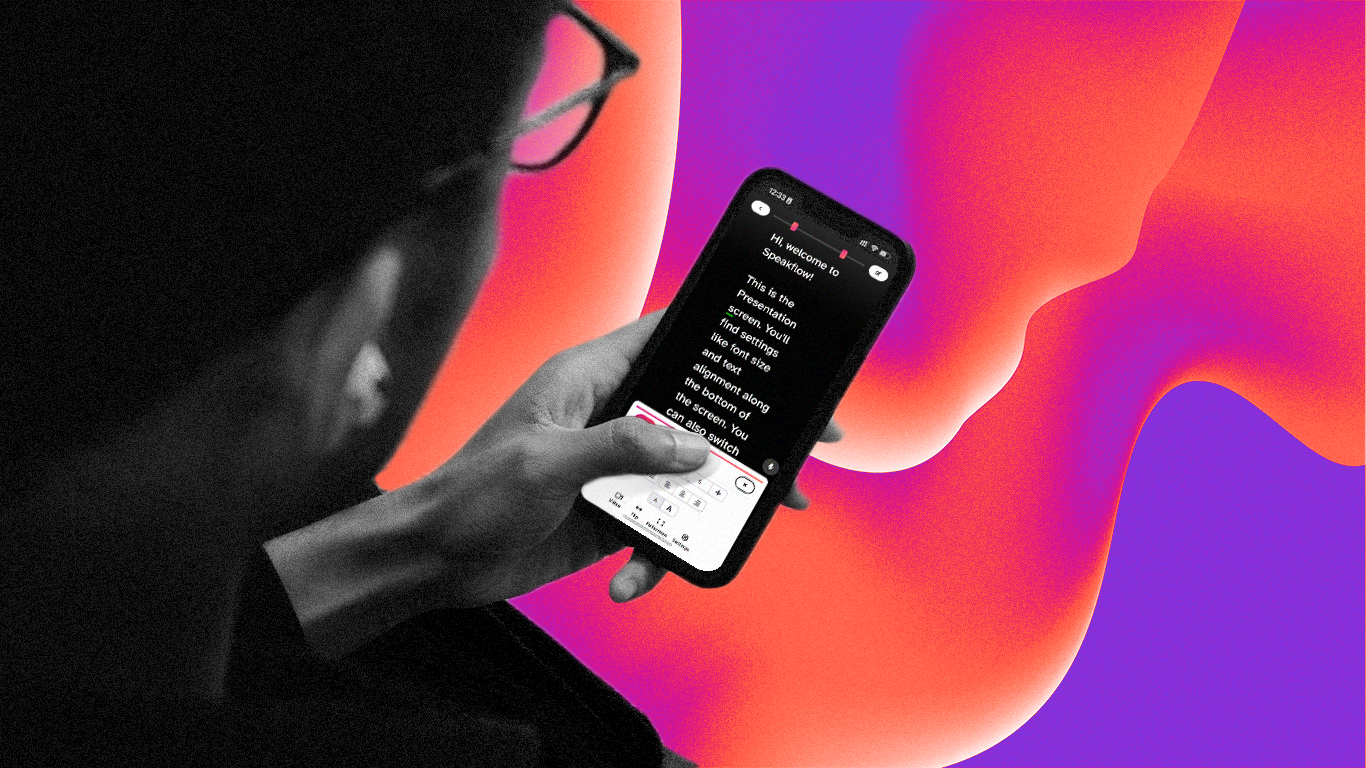
If you're wondering, "Can I use my iPhone as a teleprompter?" or "Is there a free teleprompter app?" the answer is a resounding yes. You can dive into Speakflow’s free features in seconds and see if you like it for yourself. But if you're curious about how this all works or want some iPhone specific tips, this is a comprehensive guide of our features that expands the information listed on our pricing page.
Speakflow: A Browser-Based Innovation
Speakflow is all about keeping things light and straightforward. Our platform is browser-based, which means you can use it directly in your web browser – no need to download anything. Whether you're on your iPhone or any other device, you just open your browser, go to Speakflow, and you're set to start. It's designed to be super user-friendly, making your teleprompting experience as smooth as possible.
We’ve worked hard to ensure Speakflow offers the best free teleprompter experience on the market. We’ve also tried our best to give you a solid preview of our cost-limited features. Here’s a more detailed overview of what you get with a free account:
- Create Unlimited Scripts: With Speakflow, you can craft as many scripts as you need for your presentations, videos, or speeches.

- Auto Scrolling: Old reliable - your grandma's teleprompter. Our auto-scrolling feature ensures your script moves at a pace that suits you, providing a smooth, hands-free reading experience. It's ideal for maintaining a natural delivery without interruptions and has innumerable applications.

- Flow (Voice Recognition) [Limited]: Using voice recognition, Speakflow syncs with your speech, scrolling the script as you talk. It's not designed for live speaking events or presentations, but it will help you blast through short-form content production.
- Record Video [Limited]: Our limited video recording feature allows you to record directly within Speakflow, making it perfect for creating content, rehearsing speeches, or reviewing your delivery.
Before we get into premium features, let’s talk about one of the best ways we can really enhance an iPhone based teleprompter setup, by purchasing or building a mobile teleprompter mount.
Combining Speakflow with a Physical Teleprompter

Using Speakflow on your mobile or tablet device while it's mounted on a physical teleprompter combines the best of both worlds. Here's how:
Benefits:
- Enhanced Stability with Digital Convenience: The physical teleprompter provides a stable, professional setup, while Speakflow on your device offers versatile, easy-to-use software.
- Optimal Eye Contact: The teleprompter ensures you maintain eye contact with the camera, while Speakflow smoothly scrolls your script.
- Flexibility of Device Use: This setup is compatible with various smartphones and tablets, making it adaptable to your preferred device.
Considerations:
- Portability: While more bulky than software alone, this combination offers a professional setup that's still relatively easy to transport.
- Initial Setup: Takes a bit more time to set up than software alone, but provides a more robust presentation experience.
- Cost Efficiency: Combining Speakflow with a physical mount offers a cost-effective solution compared to traditional teleprompter systems.
Teleprompter Mount Recommendations
Mounting your iPhone to a physical teleprompter can act like a force multiplier for all the benefits using a teleprompter provides. It’s also one of our favorite ways to use Speakflow and we’ve designed several features specifically around a mounted setup like this.
Speakflow’s Creation Suite
Our indie creator tier is simply meant to elevate creators’ existing workflows.
- Unlimited Flow (Voice Recognition): Our voice recognition keeps pace with you, offering a seamless, natural presentation style. This feature can be a huge time-saver for short-form recorded content.
- Sync up to 2 Devices: Keep everything in sync across multiple devices, ensuring a cohesive experience whether you're on your tablet or phone. This is especially useful when you’re standing half way across the room from your camera and don’t want to move your already mounted phone or tablet.
- Flip Text Horizontally: Easily flip your script for use with reflective teleprompter glass, making reading easier and more natural.
- Record and Share HD Videos: Capture your presentations in high definition and share them with ease, perfect for rehearsals or content creation.
- Unlimited Takes: Practice makes perfect, and with unlimited takes, you can rehearse until you nail your presentation. Takes get saved to each individual script so everything stays nice and organized.
- Bookmark Sections: Jump to key parts of your script effortlessly, saving time and enhancing your focus on important sections. Pro tip💡 Simply type [bookmark] with the brackets anywhere in your script and it’ll add a bookmark there.
- Voice Commands: Control your teleprompter hands-free with voice commands, adding to the convenience and efficiency of your presentation workflow. This feature is off by default because it requires the trigger word “Go” and we didn’t want to confuse folks, but seriously, turning on this feature feels like discovering a little secret, and it’s a game changer.
Enhancing Team Collaboration with Speakflow
Our business tier is dedicated almost entirely to team collaboration. Anyone with a phone can join, whether they’re a blue or a green bubble, we don’t judge.
- Invite up to 10 Team Members: Collaborate effortlessly with your team by inviting up to 10 members to work together on projects. You can organize your teams into groups so that everyone’s only seeing the project they’re working on.
- Overlay (Virtual Teleprompter): Merge your script and video conferencing seamlessly, making your virtual presentations more engaging. This is more of a desktop or laptop computer oriented feature, but having a synced mobile device can make this feature even better.
- Sync up to 5 Devices (Remote): Keep all your devices in sync, ensuring a cohesive teleprompting experience across your team.
- Version History: Track changes and revert to previous versions easily, maintaining control over your script's evolution.
- AI Writing Assistant: Streamline your scriptwriting process with the help of our AI assistant, enhancing your content creation.
- Record up to 5 Hours of Video in-Browser: Capture extensive footage directly in your browser, perfect for long sessions or detailed rehearsals.
We’re also hard at work on Google Docs and Notion integrations which should offer seamless integration with the two most widely used document platforms, simplifying the creation, editing, and sharing of scripts.
—
—
So, hopefully this article has sparked your interest or provided some additional insight on how to use our platform. Why not give Speakflow a try for free and see how it can elevate your presentations or video creations? It's easy, user-friendly, and just a few clicks away.
The journey from anxious speaker to confident presenter doesn't happen...
Using additional footage to add context is a simple yet powerful way to...
An online voice-activated teleprompter with professional-grade features
55866963f40557965ea6e9d87e7349f829c34b77