
Creating impactful training videos goes beyond just hitting the record button. Great training videos leave a lasting impression on the success of an organization. Follow these easy but highly effective steps, and you will find it very easy to ensure your videos are informative and pleasing to watch.
1. Define Your Objective
Why it matters: A clear objective keeps your content focused and your viewers engaged.
How to do it:
- Ask yourself: What should the viewer be able to learn or do by the end of this video?
- Use the SMART framework: Make your goals Specific, Measurable, Achievable, Relevant, and Time-bound.
Example: If you're making a customer service training video, your goal might be: "Teach employees three techniques to handle difficult customer interactions."

2. Know Your Audience
Why it matters: Tailoring your content to your audience’s needs makes it resonate with them and easy to understand.
How to do it:
- Understand their skill level and the preferred form of learning.
- Consider the common difficulties and obstacles your audience faces
Example: If you're training warehouse staff, consider practical demonstrations using simply understood language to ensure everything is clear.

3. Plan and Script Your Content
Why it matters: The script is an architect's view for you, keeping everything clear and in the same direction.
How to do it:
- Outline key points before you start scripting.
- Keep the tone conversational—write as if you're speaking directly to the viewer.
Pro Tip: Use a teleprompter tool like Speakflow to help keep you on track during your delivery.
Example: Include natural pauses and transitions to help break down complex concepts.
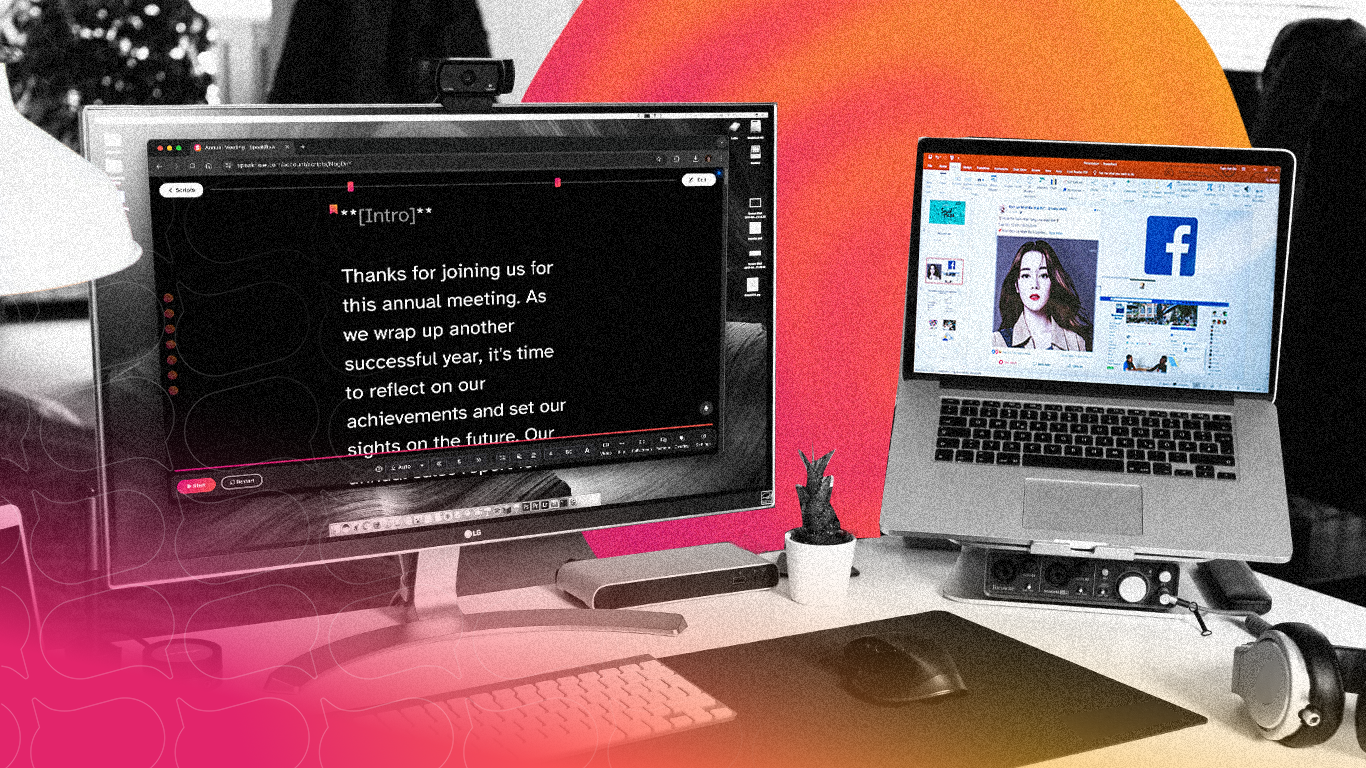
4. Choose the Right Tools and Setup
Why it matters: The quality of the input sound and visuals is significant in engaging the audience and retention.
How to do it:
- Invest in a good microphone for clear sound.
- Good lighting- natural light works well, or buy cheap LED panels.
Example: A steady camera with a simple background brings out the professional look of your video.

5. Use Visuals That Engage
Why it matters: It makes a dry subject more digestible and memorable with visuals.
How to do it:
- Add slides, screen recordings, or animations to illustrate your points. Add slides, screen recordings, or animations to illustrate your message.
- Make the accompanying visuals relevant to the topic and simple without overloading the screen.
Example: Software tutorials should use screen captures and point out necessary steps to help viewers walk through a process.
6. Record and Edit Thoughtfully
Why it matters: A polished video reflects your professionalism and keeps your audience’s attention.
How to do it:
- Record in short takes to reduce errors and make editing easier.
- Edit your video by removing mistakes and adding captions and relevant visuals.
Pro Tip: Don't over edit; keep it as natural and authentic as possible to keep viewers engaged.
7. Test it and Get Feedback
Why it matters: Feedback is essential for refining your training video. It provides valuable insights that help you identify areas for improvement and ensure your content resonates with your audience.
How to do it:
- Show your video to a small group of testers to collect valuable insights.
- Ask: Was the message clear? What areas need improvement?
Example: Use the feedback to refine future content and address any gaps in understanding.
Real-World Insight: How Tigo Telecom Revolutionized Their Training Process
Case Study: Tigo Telecom, a leading telecommunications company, faced challenges with traditional, text-heavy training manuals. Onboarding employees took a lot of time, and employees often needed help retaining the information presented.
Solution: Tigo switched to an intermediate by substituting the long manuals with a library of short, targeted training videos. The videos covered all subjects, from technical skills to customer service practices, centered around real-life situations.
Results: After implementing video training, Tigo received astonishing results:
Recruits completed their orientation 30% faster. More evidence leads to retention because of more straightforward and engaging learning materials; retention rates have increased by about 25%.

Your Next Step: Start Creating!
Training videos aren't one-size-fits-all—but with these steps, you can create practical, effective but also engaging, and impactful content. Whether you train employees, customers, or anyone else, your content should be clear, engaging, and actionable.
Pro Tip: Need help delivering a smooth, polished script? Sign up free for our teleprompter tool that makes your presentations natural and professional.
Written by Jade Mburu
Edited by Speakflow Team
