
Embarking on a new recording project? Fantastic! Setting up your devices correctly is the first big step to ensure a smooth recording. Whether you're working with a tablet like an iPad or using another device like a Microsoft Surface Laptop, it's essential to get everything in sync. In this guide, we'll walk you through the simple steps of setting up on Speakflow.com for use with a physical teleprompter.
Setup on a tablet device:
- Sign in to Speakflow.com on your device.
- Open your desired script.
- Place the iPad into the teleprompter.
- Flip the script (reference Doc)
- Ensure you turn off the auto-lock to prevent interruptions during recording:
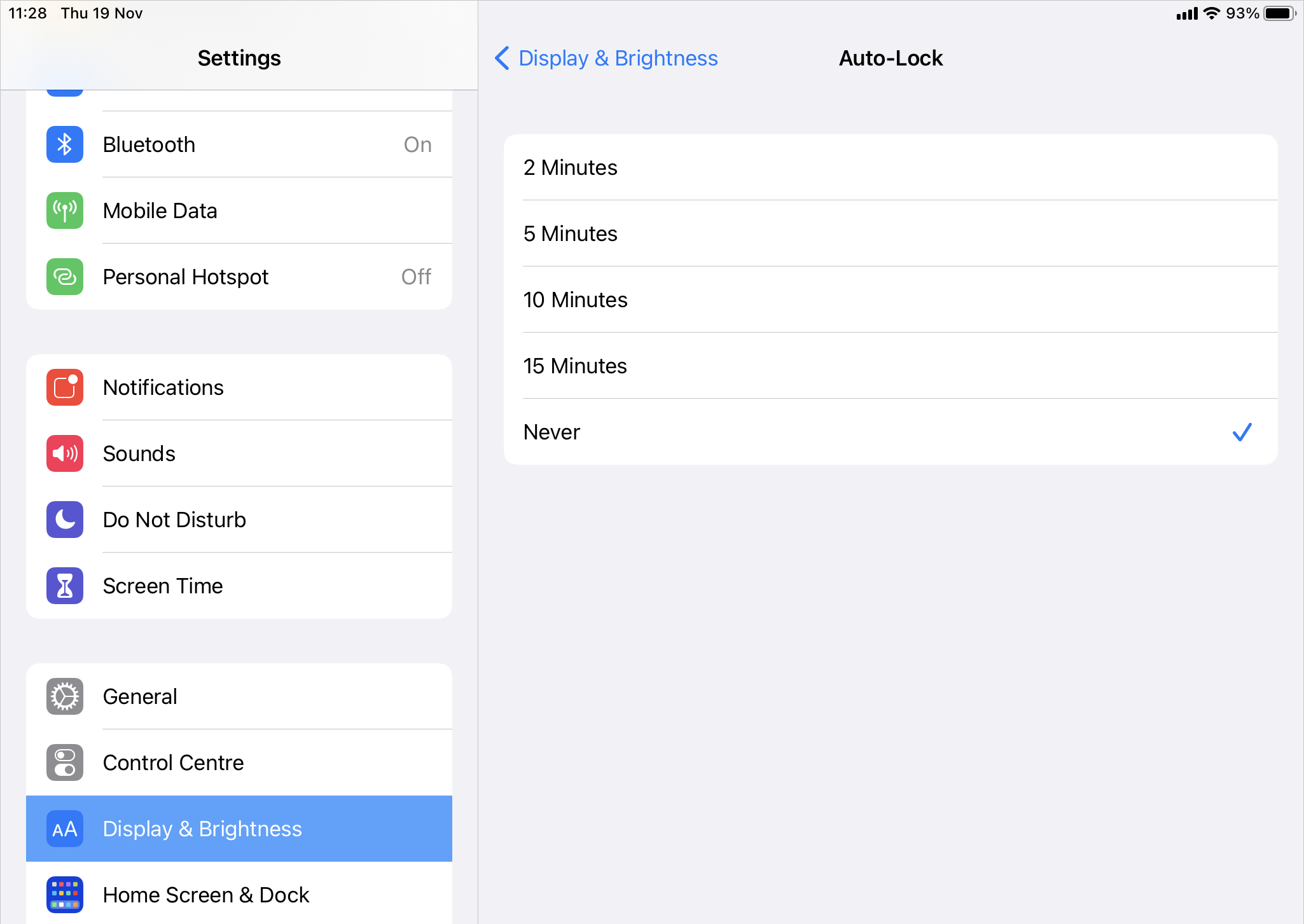
Setup another device
- Sign in to Speakflow.com on another device such as laptop or desktop computer (you'll control the tablet with this device)
- Open the same script.
- When the script is open on both devices and you're ready to present, press "Start" to begin the script.
- Note: With the Studio plan, your devices will sync automatically if the script is open on multiple devices. For example, starting the teleprompter on your desktop computer will also initiate it on your tablet with the same script open.
Adjusting Script Settings:
- Adjust script settings such as font size and width to your preference.
- In the Settings (click the gear icon in the bottom right-hand corner), enable "Sync Device Width". This ensures the script appears the same width across all synced devices.
Device Syncing:
Tips & Recommendations:
- For longer scripts, use the Auto mode for a traditional teleprompting experience or Manual mode to scroll as you speak. Manual mode requires a person to manually move the teleprompter as you talk.
- Flow is optimized for shorter takes, like creating YouTube content, where clips will be edited together. For longer recordings, exercise caution and consider multiple shorter takes if necessary.